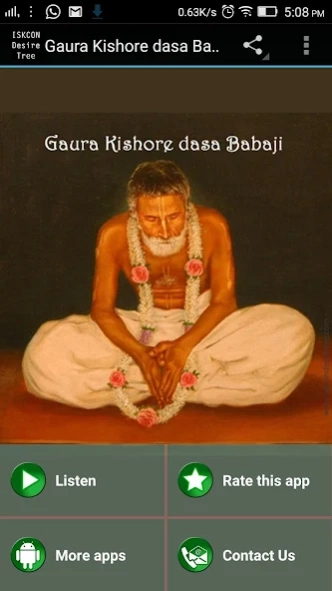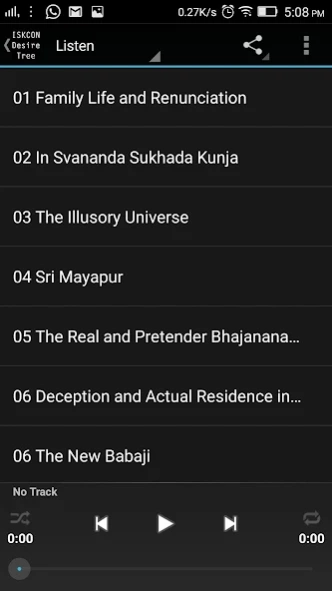Gaur kishore das babaji Bio 1.0
Free Version
Publisher Description
Gaur kishore das babaji Bio - Audio book biography and stories of paramahamsa Gaur kishore das babaji
FEATURES
★ Offline App. Once downloaded, does not require internet
★ Simple narration
★ Good to play everyday while travelling or at work in background
★ You can shuffle, loop and randomly play
★ Very simple Interface
★ No unwanted Pop-ups, Spam, Ads and Notifications
★ Absolutely Clean app
★ App can be moved to SD Card
★ Free for life
★ You can easily share this app with family and friends thro Google Play
Gaura-kisora dasa Babaji Maharaj was a renunciation personified. He chanted 200,000 names of Lord each day and stayed in isolated places, eating only what would come of its own accord and sleeping wherever he found himself at night time. He had very few possessions: Tulasi-mala (Tulasi beads) around his neck; another Tulasi-mala on which he chanted; and a few books such as Narottama Dasa Thakura's Prarthana and Prema Bhakti Chandrika. He refused service from anyone and would not let anyone serve him, though many tried.
About Gaur kishore das babaji Bio
Gaur kishore das babaji Bio is a free app for Android published in the Audio File Players list of apps, part of Audio & Multimedia.
The company that develops Gaur kishore das babaji Bio is www.iskcondesiretree.com. The latest version released by its developer is 1.0.
To install Gaur kishore das babaji Bio on your Android device, just click the green Continue To App button above to start the installation process. The app is listed on our website since 2015-12-28 and was downloaded 10 times. We have already checked if the download link is safe, however for your own protection we recommend that you scan the downloaded app with your antivirus. Your antivirus may detect the Gaur kishore das babaji Bio as malware as malware if the download link to com.iskcon.gaurakishoredasababaji is broken.
How to install Gaur kishore das babaji Bio on your Android device:
- Click on the Continue To App button on our website. This will redirect you to Google Play.
- Once the Gaur kishore das babaji Bio is shown in the Google Play listing of your Android device, you can start its download and installation. Tap on the Install button located below the search bar and to the right of the app icon.
- A pop-up window with the permissions required by Gaur kishore das babaji Bio will be shown. Click on Accept to continue the process.
- Gaur kishore das babaji Bio will be downloaded onto your device, displaying a progress. Once the download completes, the installation will start and you'll get a notification after the installation is finished.